Appearance
智石科技 室内定位 iOS API
简介
智石科技室内定位 iOS API,是由 Objective-C 语言编写的应用程序接口,它能够帮助您移动端中实现iBeacon定位导航。开发包最低兼容IOS7及其以上系统。
准备工作
进行室内地图和定位开发的准备工作:
- 您需要成为智石的用户;
- 获取BuildlingID、Appkey,请在(开放平台>建筑与地图>建筑管理)中查看;
开发指南
集成SDK
1、下载开发包
https://github.com/BrightBeacon/IndoorPositionSDK-IOS
2、引入地图定位库
- 公共资源库:BRTMapData.framework
- 定位支撑库:BRTLocationEngine.framework
3、需配置定位/蓝牙权限描述字符串
- 打开Info.plist添加蓝牙描述说明:NSBluetoothAlwaysUsageDescription,(填写描述如:使用蓝牙进行室内定位)
- 打开Info.plist添加使用期间“WhenInUse”定位描述说明:NSLocationWhenInUseUsageDescription,(填写描述如:使用室内定位进行导航)
- 若应用需要使用后台及使用期间定位权限“Always”(含“WhenInUse”),需添加3项以支持不同IOS版本:NSLocationAlwaysAndWhenInUseUsageDescription、NSLocationAlwaysUsageDescription和NSLocationWhenInUseUsageDescription
创建定位功能
1. 初始化定位
objective-c
//初始化定位数据
self.locationManager = [[BRTLocationManager alloc] initWithBuilding:self.mapView.building appKey:kAppKey];
self.locationManager.delegate = self;
//开始定位
[self.locationManager startUpdateLocation];
//页面退出时候,请停止定位
//[self.locationManager stopUpdateLocation];2. 定位结果回调
objective-c
#pragma mark - **************** 定位回调方法
//返回beacon信号实时定位结果,固定1s/次,位置变化会立即更新,可能引起频繁跳动,一般用于快速移动
- (void)BRTLocationManager:(BRTLocationManager *)manager didUpdateImmediateLocation:(BRTLocalPoint *)newImmediateLocation {
//不要和didUpdateLocation同时显示位置,会导致位置跳动
//[self.mapView showLocation:newImmediateLocation];
}
//返回定位 + 陀螺仪等优化定位,最快0.2s/次,加入陀螺仪判定,位置变化相对较稳定,一般用于慢速移动
- (void)BRTLocationManager:(BRTLocationManager *)manager didUpdateLocation:(BRTLocalPoint *)newLocation {
[self.mapView showLocation:newLocation];
}
/**
* 位置更新失败事件回调(定位数据异常,定位超时等错误)
* @param manager 定位引擎实例
*/
- (void)BRTLocationManager:(BRTLocationManager *)manager didFailUpdateLocation:(NSError *)error {
NSLog(@"定位失败:%@",error);
}
/**
* Beacon扫描结果事件回调,返回符合扫描参数的所有Beacon
* @param manager 定位引擎实例
* @param beacons Beacon数组,[BRTBeacon]
*/
- (void)BRTLocationManager:(BRTLocationManager *)manager didRangedBeacons:(NSArray *)beacons {
// NSLog(@"all beacons find:%@",beacons);
}
/**
* 定位Beacon扫描结果事件回调,返回符合扫描参数的定位Beacon,定位Beacon包含坐标信息。此方法可用于辅助巡检,以及基于定位beacon的相关触发事件。
* @param manager 定位引擎实例
* @param beacons 定位Beacon数组,[BRTPublicBeacon]
*/
- (void)BRTLocationManager:(BRTLocationManager *)manager didRangedLocationBeacons:(NSArray *)beacons {
//显示扫描到的Beacon设备信息
[self.mapView removeAnnotations:self.mapView.annotations];
NSMutableArray *marray = [NSMutableArray array];
NSInteger i = 0;
for (BRTPublicBeacon *pb in beacons) {
if (pb.location.floor == self.mapView.currentFloor) {
MGLPointAnnotation *ann = [[MGLPointAnnotation alloc] init];
ann.coordinate = pb.location.coordinate;
ann.title = [pb.minor.stringValue stringByAppendingFormat:@",%d(%ld)",pb.rssi,++i];
[marray addObject:ann];
}
}
[self.mapView addAnnotations:marray];
}
/**
* 设备方向改变事件回调。地图正北方向回调。
* @param manager 定位引擎实例
* @param mapHeading 设备正北方向+地图正北偏角(源于building.initAngle或locationManager初始化传入参数)
*/
- (void)BRTLocationManager:(BRTLocationManager *)manager didUpdateMapHeading:(double)mapHeading {
NSLog(@"室内地图北偏角:%f",mapHeading);
[self.mapView processDeviceRotation:mapHeading];
}
/**
* 设备方向改变事件回调。设备正北方向回调。
* @param manager 定位引擎实例
* @param mapHeading 设备正北方向
*/
- (void)BRTLocationManager:(BRTLocationManager *)manager didUpdateDevicepHeading:(double)deviceHeading {
NSLog(@"手机北偏角:%f",deviceHeading);
}关于
商务合作、地图绘制咨询 4000-999-023
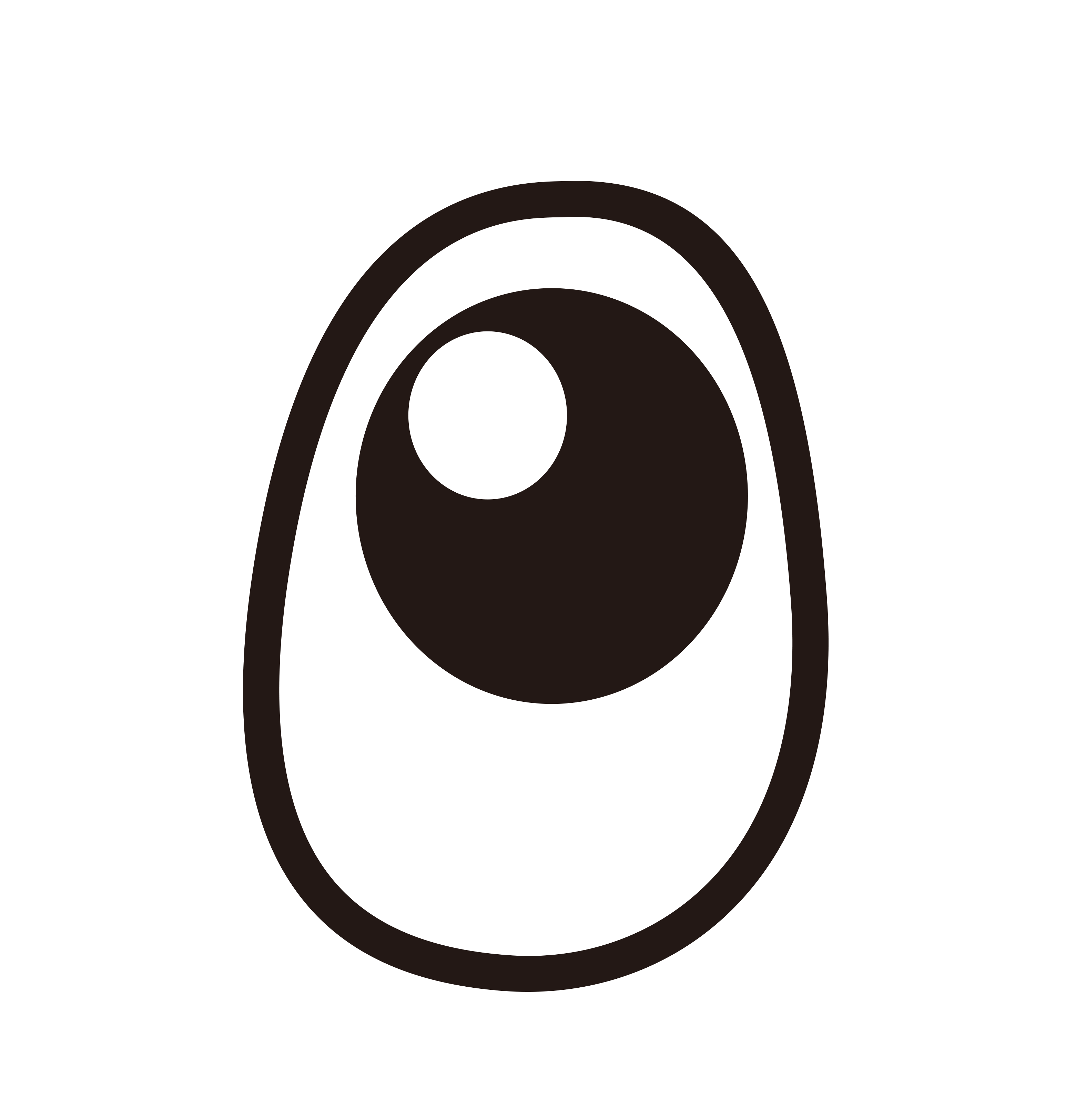 智石时空可视化-API文档
智石时空可视化-API文档