Appearance
支付宝小程序集成API
1、小程序开发设置
1.1 服务器域名白名单
https://a.brtmap.com;
https://files.brtmap.com;
https://map-sdk.brtmap.com;2、下载小程序端 - JS-SDK
下载 brtloc.miniprogram.js 下载到本地后放到您自己小程序项目里面
.
3、开始使用
说明:使用小程序扫描ibeacon接口,通过 API my.createWebViewContext() 消息 发送给H5实现定位
3.1 引入SDK
javascript
// 引入sdk
const brtloc = require('/brtloc.miniprogram.js');3.2 创建实例
javascript
// 您的建筑ID
let buildingID = '';
// 建筑token
let token = '';
// 实例
let $locate = new brtloc.Location({
alipayContext: my.createWebViewContext('web-view'),
buildingID,
token
});3.3 ibeacon扫描
javascript
// ready
$locate.on('ready', () => {
// 监听扫描ibeacon
my.onBeaconUpdate(res => {
// 分析beacons, 计算定位点
$locate.beaconAnalysis(res.beacons);
});
//开启 ibeacon扫描
my.startBeaconDiscovery({
uuids: $locate.uuids, // $locate.uuids 是智石默认的uuids 请及时修改。
success: res => {}
});
});3.4 监听定位点
javascript
// 计算后的定位点
$locate.on('location', point => {
console.log('point', point);
});3.5 完整示例
.axml
javascript
<web-view id="web-view" src="{{url}}" />.js
javascript
// 引入sdk
const brtloc = require('/brtloc.miniprogram.js');
// 您的建筑ID
const buildingID = '';
// 有效token
const token = '';
Page({
data: {
// 待打开的H5链接
url: ''
},
onLoad: function () {
// 实例
let $locate = new brtloc.Location({
alipayContext: my.createWebViewContext('web-view'),
buildingID,
token
});
// ready
$locate.on('ready', () => {
// 监听扫描ibeacon
my.onBeaconUpdate(res => {
$locate.beaconAnalysis(res.beacons);
});
//开启 ibeacon扫描
my.startBeaconDiscovery({
uuids: $locate.uuids,
success: res => {}
});
});
// 监听 实时的定位点
$locate.on('location', point => {
console.log('point', point);
});
// 设置H5链接
this.setData({
url: '//127.0.0.1:8080/demo.html'
});
}
})4、API
4.1 brtloc
| Name | Type | Description |
|---|---|---|
| Location | Function | 定位实例化 |
Location
javascript
new brtloc.Loaction(options:object);4.2 Parameters -> Options
| Name | Type | Default | Description |
|---|---|---|---|
| alipayContext | webViewContent | null | 创建与H5的通信方法 |
| buildingID | String | null | 地图建筑ID |
| token | String | null | 地图有效token |
| uuids | Array | [] | iBeacon的uuid |
4.3 Instance Members
| Name | Description |
|---|---|
| beaconAnalysis(beacons) | 分析扫描的beacons |
| reset() | 刷新定位点 |
| on(type, function) | 监听 |
| once(type, function) | 只监听一次 |
| off(type, function) | 移除监听 |
4.4 Events
| Name | Description |
|---|---|
| ready | 准备完毕 |
| location | 实时定位点 |
| beacons | 分析后的有效beacons |
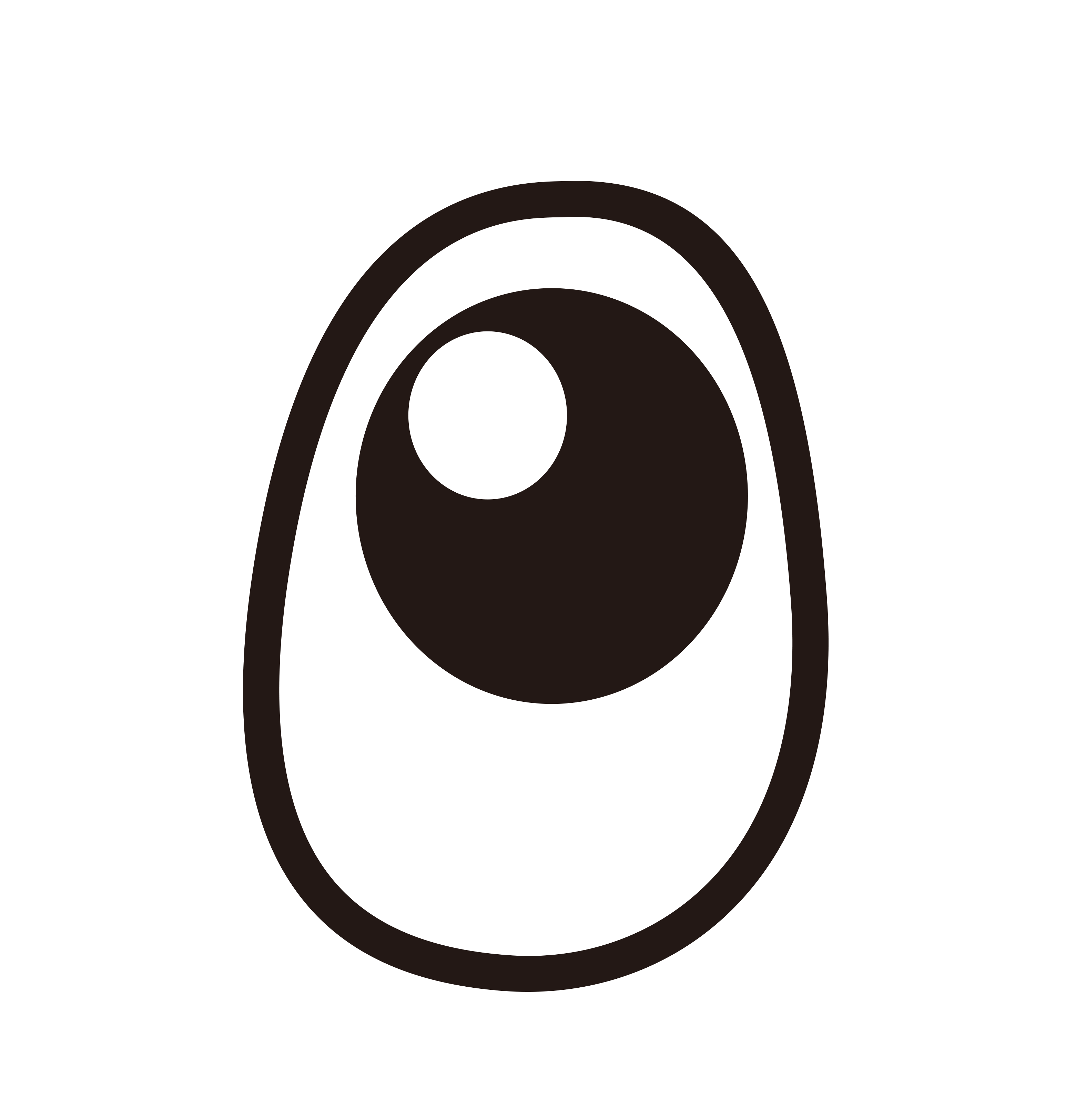 智石时空可视化-API文档
智石时空可视化-API文档